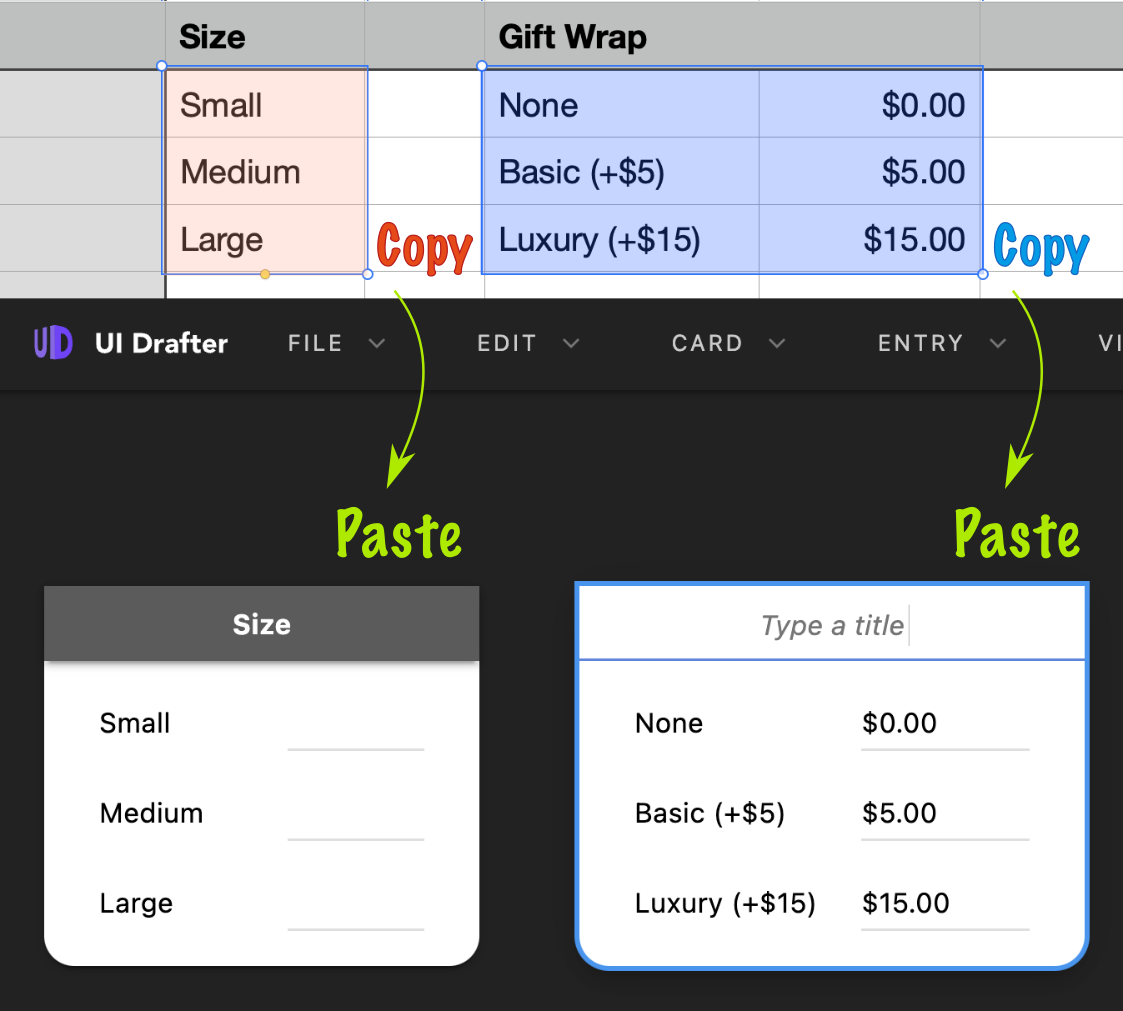Cards
Root Cards
In Previewer, each Root Card becomes a Page, but Auxiliary Cards don’t. They are Cards with the Hide in Previewer option, and are handy for:
- comments, or
- intermediate computations (discussed later in Formulas)
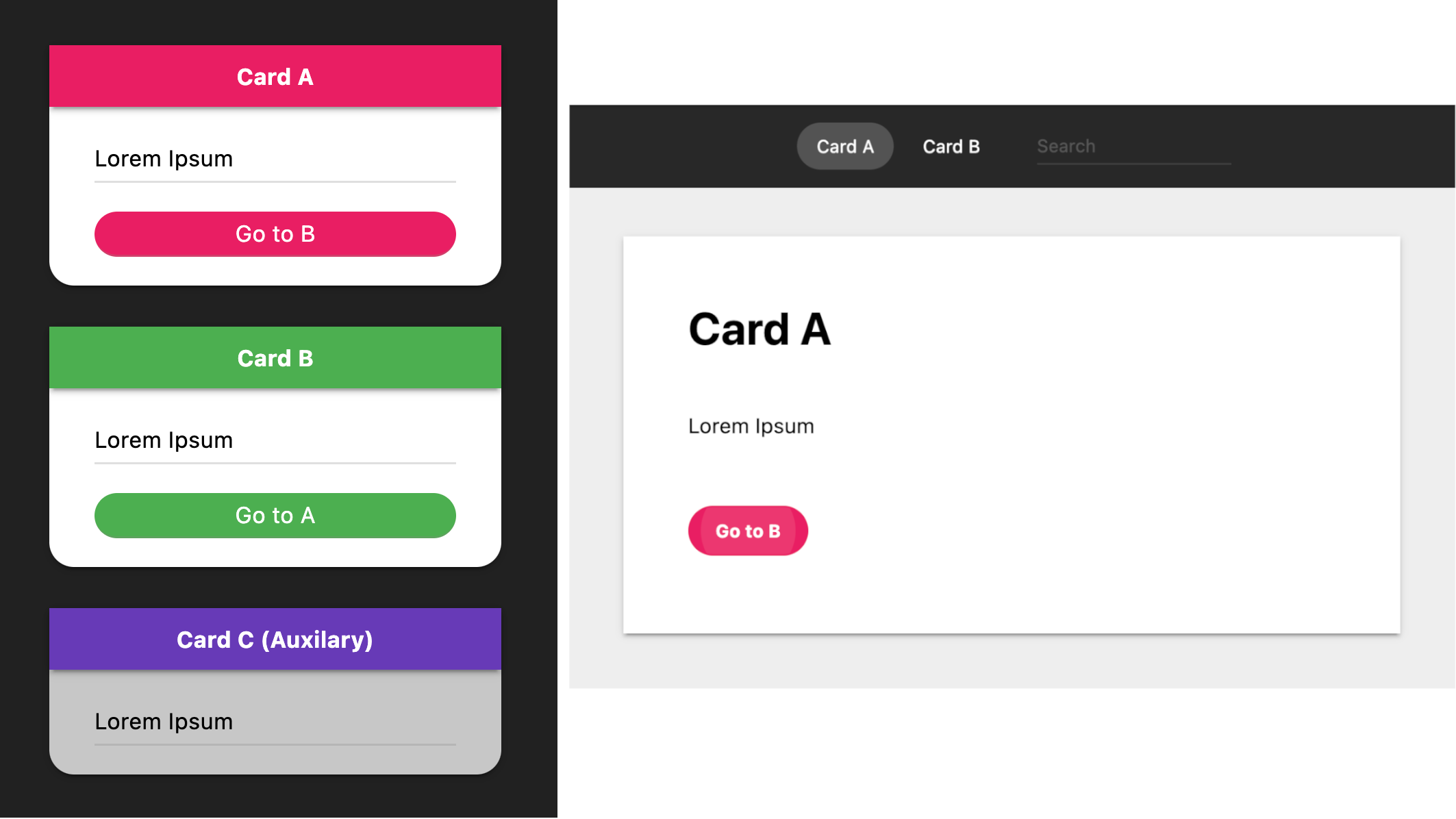
Tip Auxiliary Cards can be hidden in the Drafter Workspace too, View → Hidable Cards.
Nested Cards
Nested Cards are for sub-sections.
Group and Ungroup
Click Group to create a Nested Card with the selected Entries. Conversely, Ungroup moves the Entries to the parent Card.
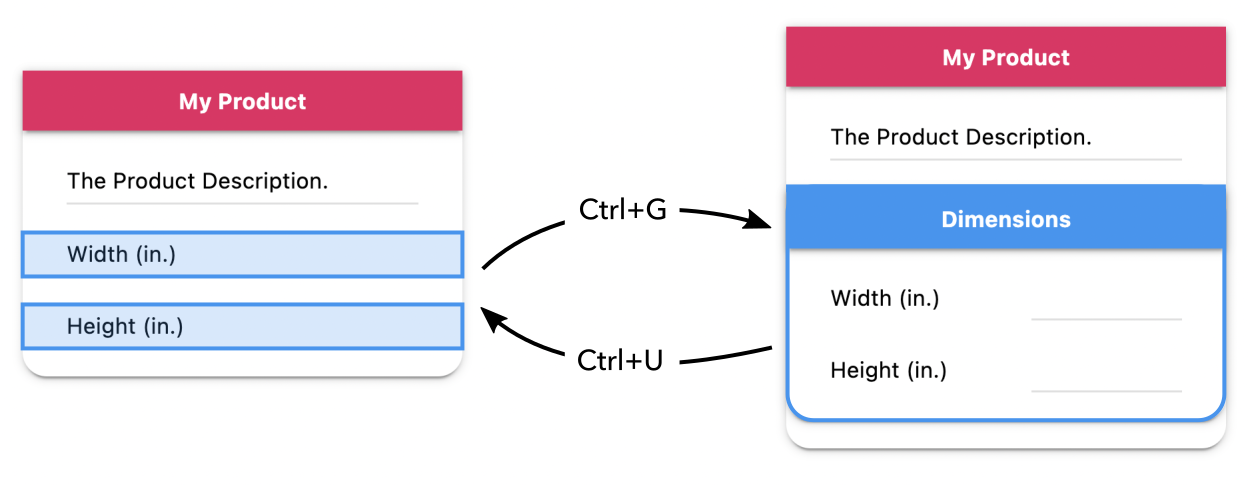
Similarly, you can Group Cards.
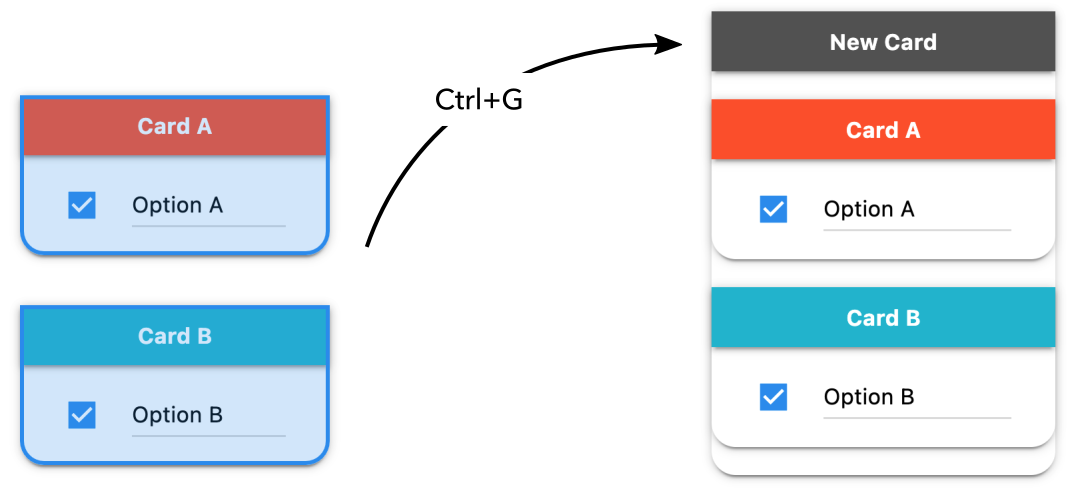
How to Insert Cards?
Option 1: Drop a Card Template into the board, or into another Card.
Option 2: Click a Card Template. If a Card is selected, it creates a nested one.
Option 3: Ctrl ⌘ K (works like Option 2).
Keyboard Modifiers
These modifiers work for the three options.
- ⌥ Alt for an Empty Card
- Shift for a Formula Card
Pasting from Spreadsheets
You can paste 1 or 2 columns from spreadsheets. Also, from plain text with tab separated columns.